[ Published on -
In this post I will show you how to install SVN Subclipse plugin in Flash Builder so you have full source control right inside Flash Builder
Run Flash Builder as Administrator.
Click "Help -> Install new software"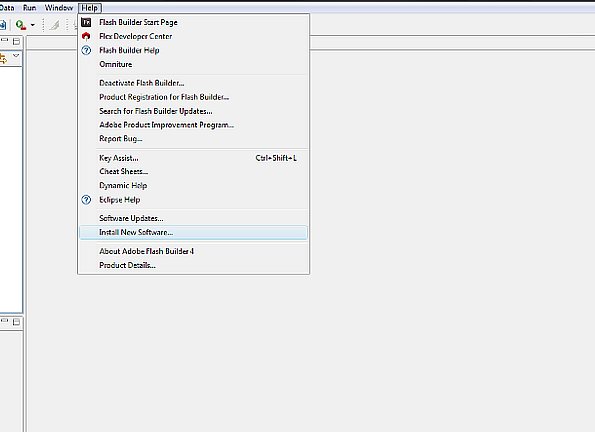
Click on "Add" button to add site
In "Add Site" dialog in "Name" text field insert: "subclipse" and in "Location" text field insert:
"http://subclipse.tigris.org/update_1.6.x",
than press "OK" button
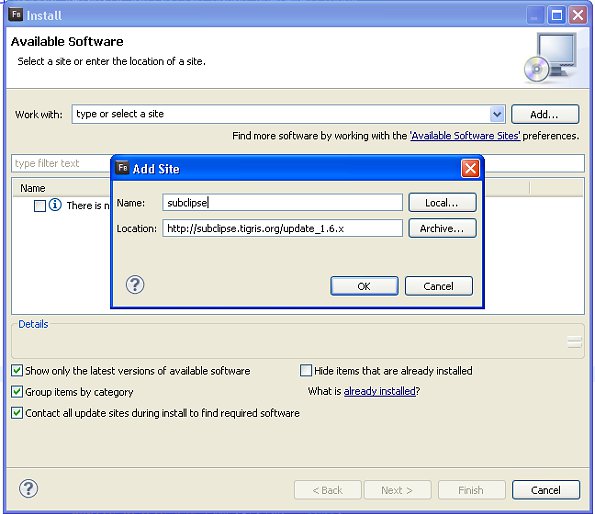
You should see 3 plugins listed:
"Core SVN Kit Library"
"Optional JNA Library (recomended)"
"Subclipse"
Select them all and press "Next" button
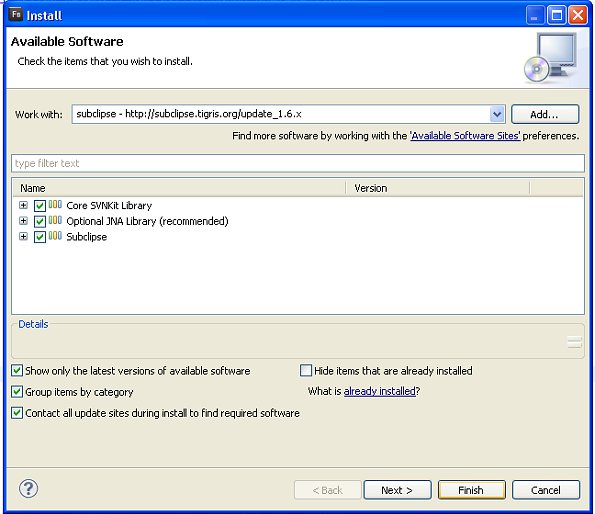
Press "Next" Button again
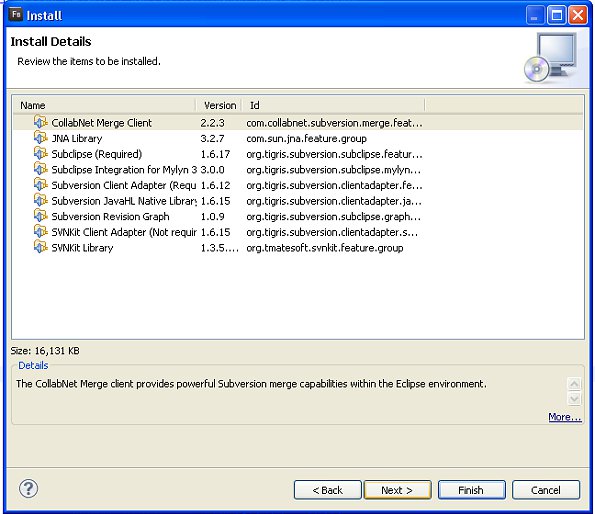
Accept License and press "Finish" button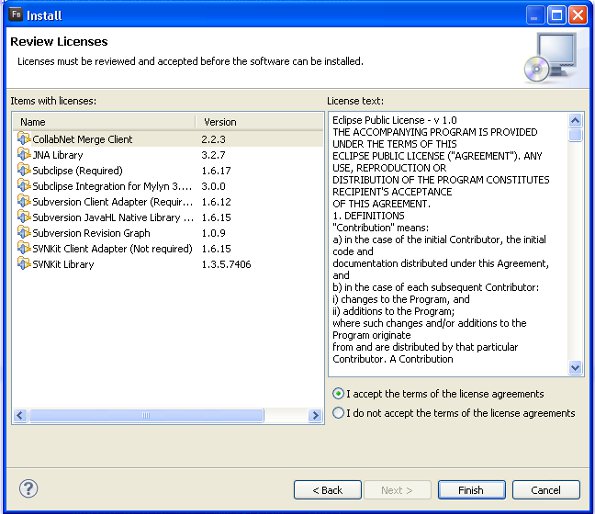
After installation finishes, restart Flash Builder.
After Flash Builder starts, you shuld see this screen.
It's on you if you are going to provide anonimus usage statistics.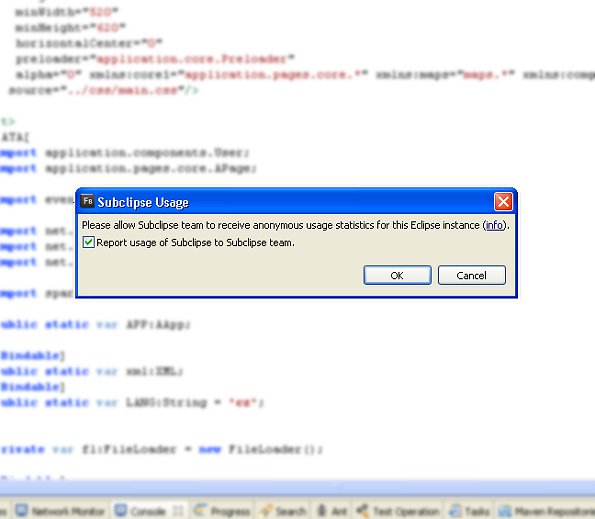
You can find SVN Repositories explorer, in "Window -> Other Views -> SVN-> SVN Repositories".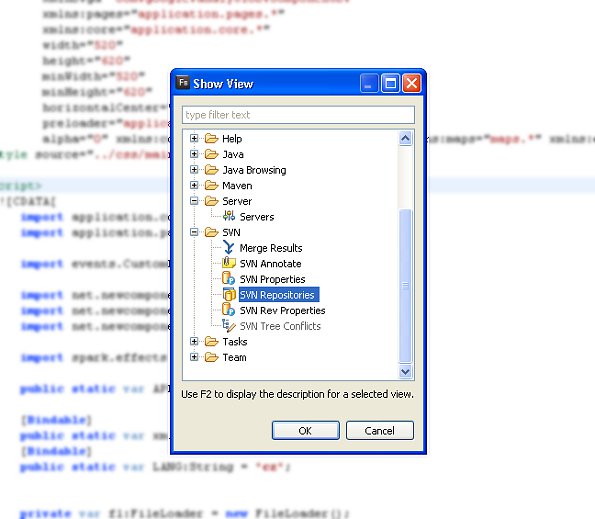
Open it, and add a new repository
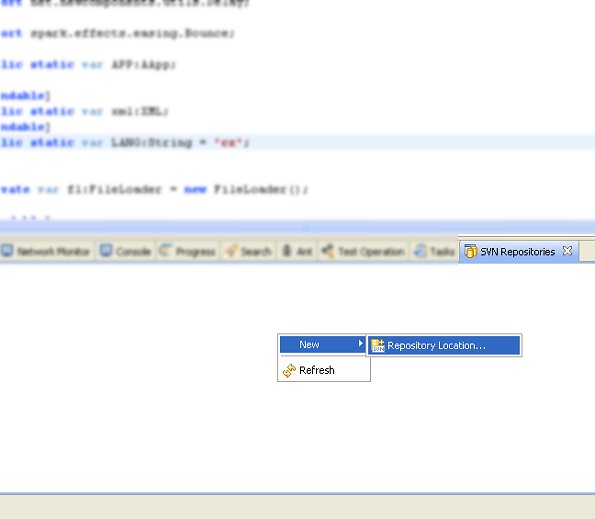
Congratulations!!!
You have successfully installed Subclipse SVN client in Flash Builder